It has been time when we used Mozilla portable edition , and even portable games through pen drives and i-pods.
But this is some thing different.
This software can make an windows OS portable.
No no its not XP portable edition. Rather its making your xp running on another XP with your favorite software installed in it.
This way you can make your application portable to use it anywhere.
This software is called as ” MOJOPAC”.
Now-a-days many portable softwares are available in market out of which mojopac is one.
But what I like about mojopac is that it maps your pen drive as default c: drive and the other drives get shown in partitions.
Which ever software you install , it gets installed in your pen drive or i-pod.
When you start mojopac portable environment, it asks for username and password.
After entering username and password it log you on to your OS.
And there you get your free environment ready made with your favourite software apps.
It supports majority of softwares.
visit http://www.mojopac.com/ for more information on supported apps and features.
Advantages:
1] You can make majority of softwares protable including games also at $0 .
2] No web cache , no passwords etc are left on host windows.
3] Works great on USB, external and portable hard drives, i-pods.
4] You have your own favorites , wallpaper , desktop as if you are at your own pc.
5] mapped c: drive.
6] Username and password required to start virtual environment.
7] If a virus tries to infect in mojopac environment , it gets infected on USB and it can harm USB files . And the files on Host computer becomes safe.
8] Auto-update.
Disadvantages:
1] No encryuption of data on USB drive.
2] User can modify files on virutal pc. Which is sign of weak vitualization. Where as Vmware is seen with strong virtualization. (this will get fixed in future versions)
3] You have to use third party software like truecryupt to encrypt your data.
4] Not supported for some apps.
How to use??
1] just download mojopac from http://www.mojopac.com/.
2] install it in your USB drive.
3] let the setup finish.
4] after loading mojopac environment , start installing all your apps and games. customize your desktop.
5] plug your USB stick into any windows XP . Click on start and start using your desktop on the go.
So when next time you go , go with your desktop in your pocket !!!
Wednesday, 5 May 2010
Go To Windows Updates Anonymously
Would you like to use the Windows Update feature without being forced to register with Microsoft? OK then, this is what you can do:
Launch Regedit.
Go down to HKEY_LOCAL_MACHINE\Software\Microsoft\Windows\CurrentVersion.
Look for a value named RegDone. If it isn’t there create a new value with that name.
Right click the new value and choose Modify. Make the value 1.
Close Regedit and Enjoy!
Launch Regedit.
Go down to HKEY_LOCAL_MACHINE\Software\Microsoft\Windows\CurrentVersion.
Look for a value named RegDone. If it isn’t there create a new value with that name.
Right click the new value and choose Modify. Make the value 1.
Close Regedit and Enjoy!
Noob Killer
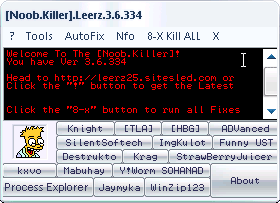
Noob Killer 3.6.334 | 338.43 KB
Noob Killer is a small tool designed to easily rid common worms and viruses, it has many useful tools that would help users and administrators get back control and clean their PC´s/Workstations.
The most recent version is able to pick up and remove the Following || possible new and Old versions.
* VBS Worm\Solow
* Baguio Strawberry Worm
* Yahoo! Worm (Sohanad) || Some Variants
* Krag.exe (I´m Not The Only One)
* Destrukto | explorar.vbs
* jay.exe | jaymykawen9
* w32dranyam | marcmaynard.exe
* Funny UST Scandal(Avi).exe
* SilentSoftech.exe | anti-taga lipa are
* Disk Knight
* Thank You!! Password WinZip123 | password_viewer.exe bar311.exe
* iloveher.exe | say no to drugs!!!
* display monitor.exe | new folder variant
* ImgKulot and variants, jamesgo, bungoton and the like [*.bat, *.reg, *.vbs collection]
* kxvx | kavo, amvo, kevo
* transmit.exe setup.exe | black pegasus
* .. and still counting!
Written in Visual Basic, Initially it was only for cleaning and removing VBS\Worm.Solow variants, popularly known as “Hacked by Godzilla” and “Taga Lipa Are” which that spreads through removable mass storage devices(flashdrives and thumbdrives) via Visual Basic(VBS) and autorun.inf scripts.
The Noob Killer now caters a hefty amount of worms and viruses listed for cleaning, with the current active development, the list is still counting everyday.
Armed and packed with tools to help remove other Viruses and worms, aiding users to gain back control of their computers and workstations.
The latest build currently has the following tools:
* Run replacement | similar to MS Windows run
* Run Items | shows run items on startup | with delete and backup functions.
* Simple Process Explorer, able to close down Processes hidden on the standard Task manager.
* Delete File on Restart | similar to Unlocker, Hijackthis, MoveOnBoot programs.
* Create Copies of Windows Native TroubleShooting Tools such as
* Msconfig, CMD, regedit, taskmanager
List of registry hotfixes that restores settings on the registry that has been modified by viruses causing severe errors and usability impairment.
* Folder Options
* Task Manager
* Regedit
* Control panel
* Task Bar Right Click
* IE Title Bar Caption
* and Turning on\off of autorun on CD Drives, and Flashdrives respectively.
The Handy Live update feature allows users to update their Noob Killer with just a few mouse clicks within the Program itself.
Currently, the production is trying to make the Noob Killer Compatible with new and old systems, keeping the Program, small, portable and non bloated for effiency and importantly Speed.
The Noob Killer is under testing on Windows Vista, working for support to get things running properly, it has been tested under WINE on Linux and is able to run smoothly without too much quirks.
Disable The Send Error Report To Microsoft
To disable the stupid feature in WinXP which tries to send a report to microsoft every time a program crashes you will have to do this:
1. Open Control Panel.
2. Click on Preformance and Maintenance.
3. Click on System.
4. Then click on the Advanced tab
5. Click on the error reporting button on the bottom of the windows.
6. Select Disable error reporting.
7. Click OK
8. Click OK
1. Open Control Panel.
2. Click on Preformance and Maintenance.
3. Click on System.
4. Then click on the Advanced tab
5. Click on the error reporting button on the bottom of the windows.
6. Select Disable error reporting.
7. Click OK
8. Click OK
Subscribe to:
Comments (Atom)